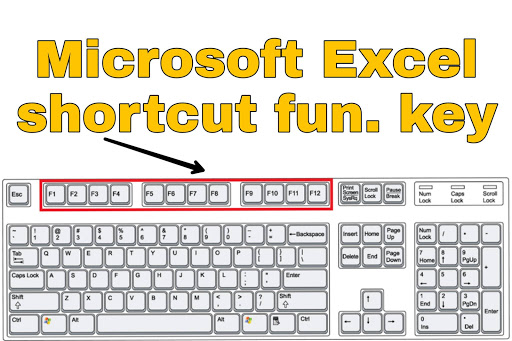 |
| Microsoft Excel Function key shortcuts |
Function key shortcuts
F1 . ➡ Excel help menu
F2. ➡ edit cells
F3. ➡ Paste name
F4. ➡ repeat or anchor cells
F5. ➡ Go to
F6 ➡ zoom,task,sheet,split
F7. ➡ spell check
F8. ➡Anchor to highlight
F9. ➡Recalculate workbook
F10. ➡ activate menu bar
F11. ➡ new chart
F12. ➡ save as
Shift + F2. ➡ insert a comment
Shift + F3. ➡ insert function box
Shift + F4. ➡ find next
Shift + F5. ➡ find
Shift + F6. ➡ zoom,task,sheet
Shift + F8. ➡ add to selection
Shift + F9. ➡ calculate active sheet
Swift + F10. ➡ display shortcut menu
Shift + F11. ➡ new worksheet
Ctrl + F1. ➡ min restore ribbon
Ctrl + F3. ➡ name a cell
Ctrl + F4. ➡ close window
Ctrl + F9. ➡ maximize workbook
Ctrl + F10. ➡ maximize window
Ctrl + F12. ➡ open file
Click Hare:- Microsoft Excel ALT Shortcuts Keys
